Managing Calendars and Notifications
The Greenhill community can export any of the School's calendars into their own personal calendar using the links below. Please note that the All-School feed includes cross-divisional events such as the first day of classes, holidays, and school-wide celebrations. We recommend exporting the All-School feed and your student's division feed.
| all-school | PRESCHOOL & LOWER sCHOOL | MIDDLE SCHOOL | UPPER SCHOOL |
If you have any problems downloading the calendars, please right-click the button, select "Copy Link Address," and paste it into a new calendar in your desired location.
Exporting Athletic Schedules
The Greenhill community can export any of the athletic schedules into their own personal calendar using the links below.
Sign up for Athletic Notifications
Get instant access to updates and changes for all Greenhill athletics programs with athletic notifications. You will only be able to sign up for notifications for athletics programs that your child is a member of. Follow these instructions to receive athletics notifications via email or text message:
- Login to the MyGreenhill Portal.
- Click on your name located on the right-hand side of the header. Click on Settings.
- In the left sidebar, click on Notifications located under Account Settings.
- Under Notification Settings, you can update the email address and/or phone numbers you would like to receive notifications.
- You will select what types of activities you would like to receive notifications for by clicking on Email or Text located in the right column.
Special Notes: For email, make sure that the email address in the Notification Settings matches the email address that is stored in the Portal. For text messages, you will receive an activation code to your phone to approve recieving notifications.